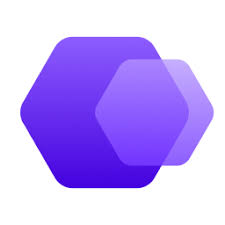One of the most requested features of Omnissa Workspace ONE UEM and Intelligent Hub is finally available.
Launch Windows Native Applications from Intelligent Hub is now possible, at least if you have UEM version 2506.
Want to know how it works? Then read on in this blog.
First of all, check the UEM version.
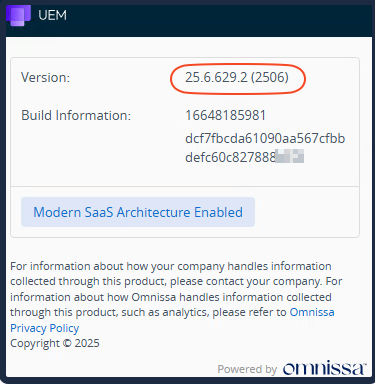
The new feature to launch Windows Native Applications from the Intelligent Hub can be found in Deployment Options. I’m not going to explain all the steps to add an application to UEM, because you already know how that works.
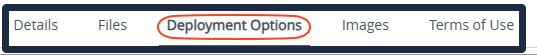
There are two new options to enable launching Windows Native Apps from the Intelligent Hub.
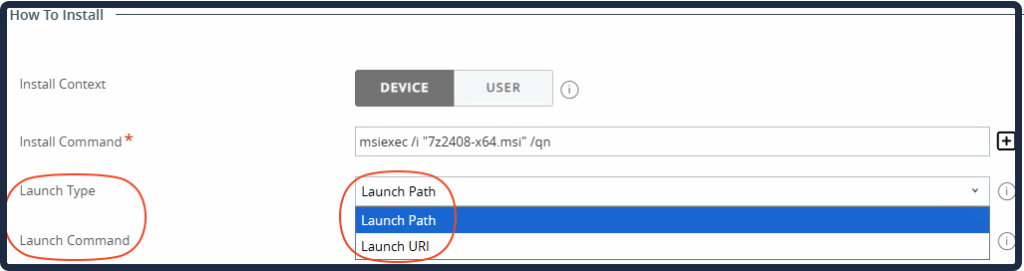
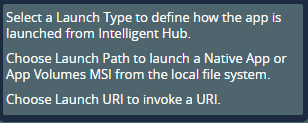
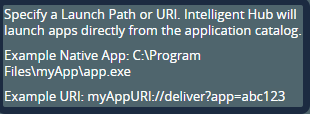
I am using 7-Zip as example.
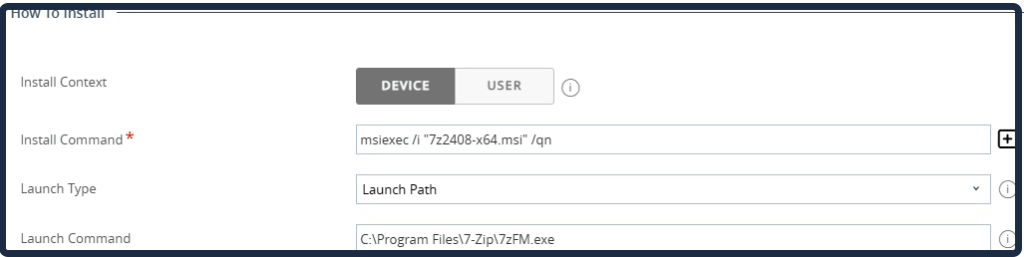
Previously it was only possible to install and uninstall Windows applications from the Intelligent Hub.
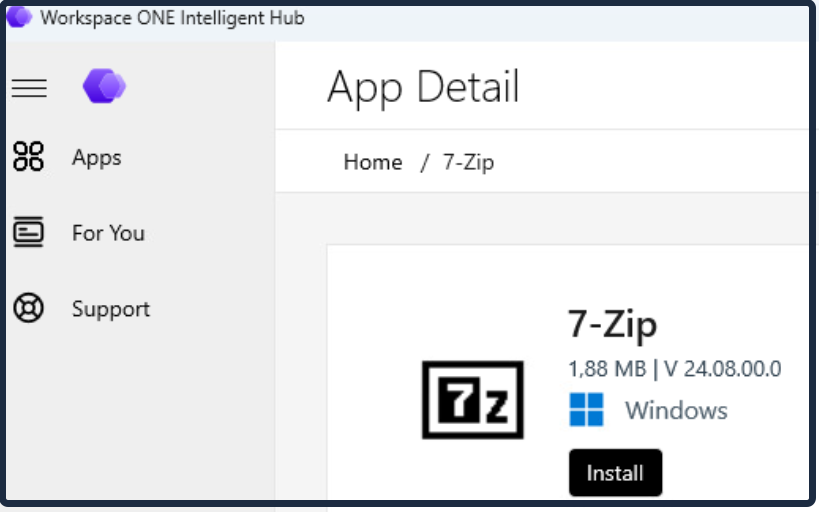
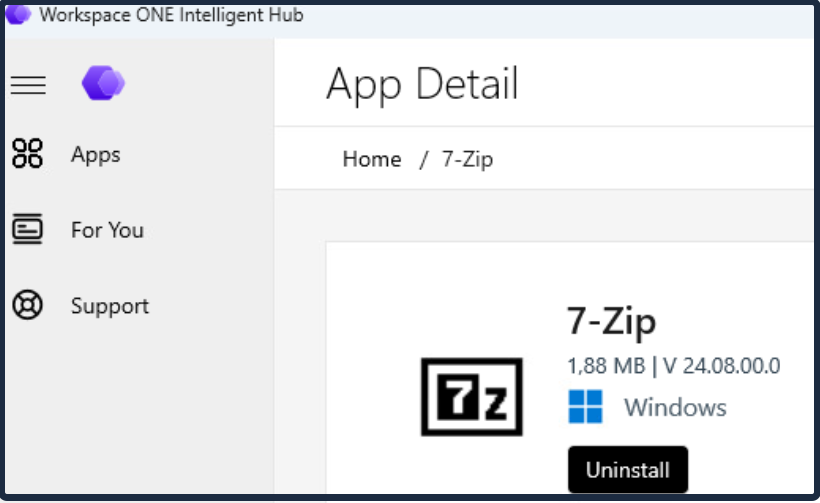
After enabling this feature, you can also launch the application from the Intelligent Hub.
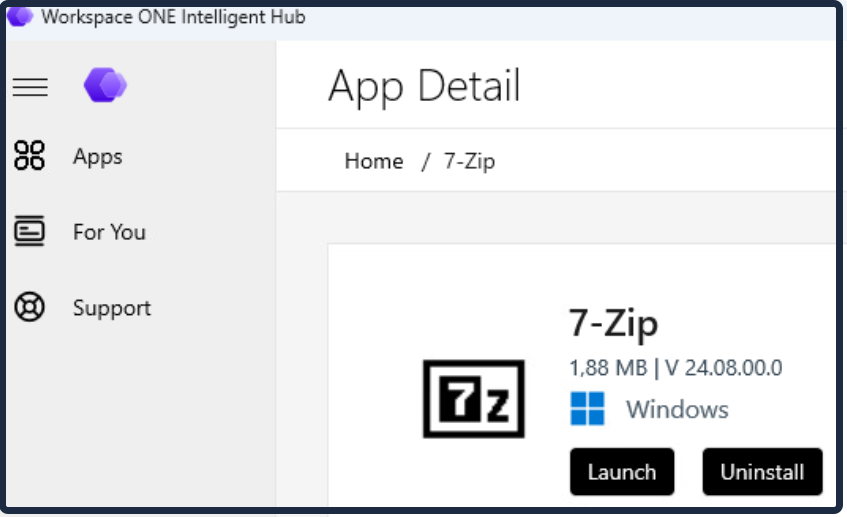
This is useful for use cases where organizations want to use Intelligent Hub as the primary location for applications. It doesn’t matter whether you have Web, Native, Virtual, or App Volumes applications. You can launch them all through Intelligent Hub.