Workspace ONE UEM SaaS storage space is limited depending on the license.
As you add more and more internal applications, especially large applications like Autodesk or Adobe, your UEM SaaS storage will fill up and you will no longer be able to add or update applications.
It is important that you clean up your WSO UEM SaaS storage.
I want to show you how to do that and explain some tips and tricks about the application assigning and updates.
When you add an application, you will see how much space you have.
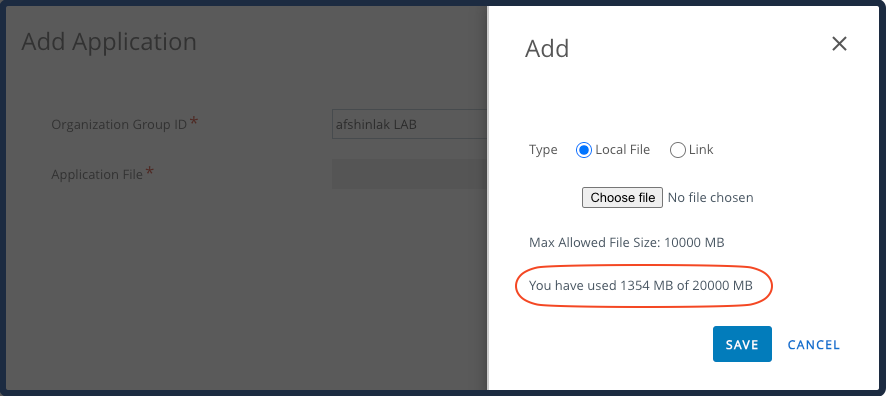
Many organizations do not pay attention to their Retired applications.
Applications in UEM have three status that you can find them by Filters.
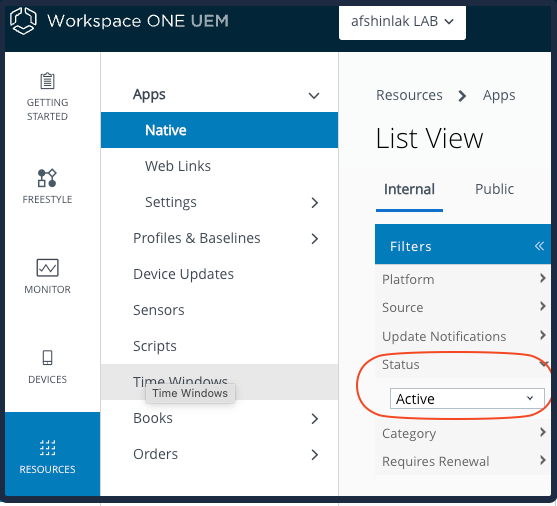
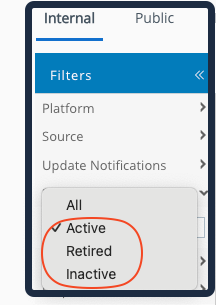
What is important is the Retired applications that we are going to talk about.
When you have an Active application and you delete it because it is no longer needed, but the application is still assigned, the application is not completely deleted, but is put into Retired status and remains in the SaaS storage.
As you can see I am going to delete an Active application which still assigned.
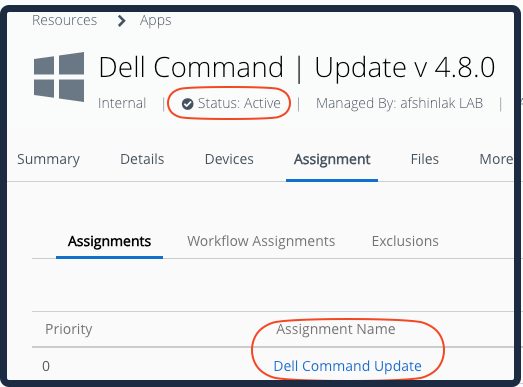
And because the application is also part of a Workflow I get this error. So I have to remove the application from the Workflow first.
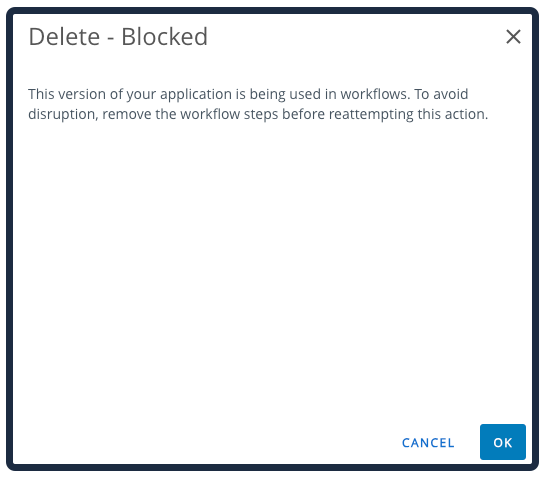
After removing the application from the workflow, I can delete the application, but the application gets a Retired status instead of being deleted. And so it uses unnecessary SaaS storage space.
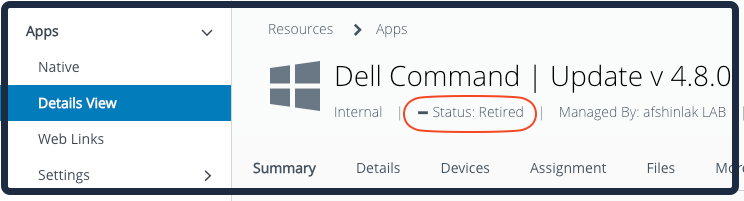
To prevent storage space from running out, always check the Retired applications and delete them to free up storage space if they are not needed anymore or unassign the applications first and then delete them.
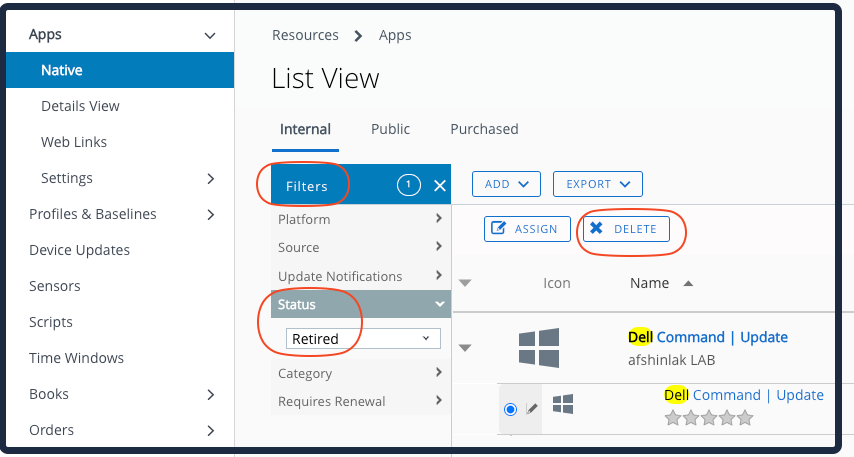
Another aspect of Retired applications is how to update an existing application.
You can use ADD VERSION to update an application.

When you want to update an application, you can choose to Retire Previous Versions.
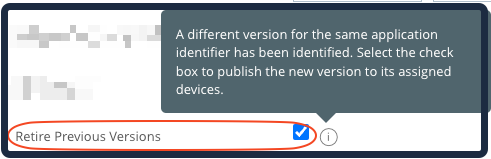
This is necessary if you want to activate the new application immediately, but in this case the old application also remains in the SaaS storage.
So check the Retired applications regularly and clean them up when they are no longer needed.
If you have any suggestions, please let me know.

One thought on “Size Does Matter when using Workspace ONE UEM”